很多朋友在使用 Google 提供的脚本在命令行下载源码过程中出现下方错误:
Some packages are skipped by cipd due to lack of access, you might want to run "cipdauth-login" and try again
ERROR: context deadline exceeded
解决方法是,
- 在浏览器中打开下方网页:
-
登入 Google 账号,自动获得一个授权码,下图示例:
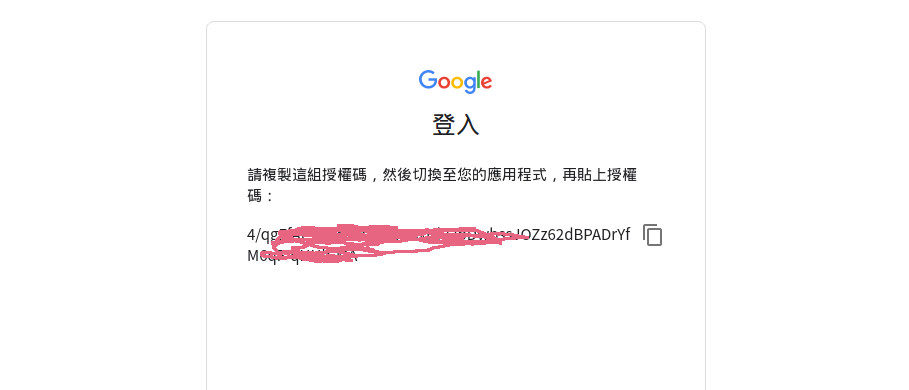
-
在命令行中输入
cipd auth-login
这时命令行会弹出:
Authorization code:
贴上从第2步获取的授权码即可。
- 进入 fuchsia 源码目录,输入
jiri update
更新源代码。